1.SSH配置
Hexo博客要同时在github和coding上发布,两端同时需要提交代码,这个时候就需要电脑配置多个ssh
1 | 进入~/.ssh目录 |
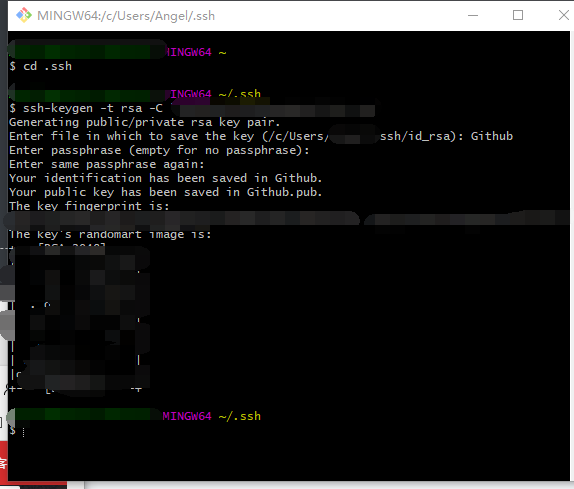
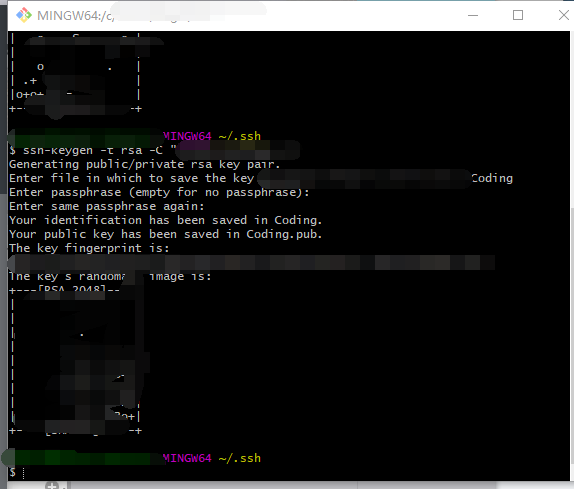
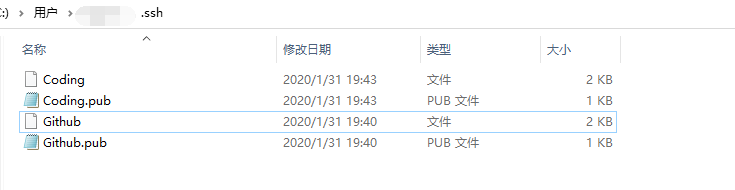
2.添加和编辑配置文件config
在 ~/.ssh 目录下新建一个config文件
1 | touch ~/.ssh/config |
添加如下内容:
1 | # github 个人的GitHub公钥 |
3.绑定github和coding的ssh
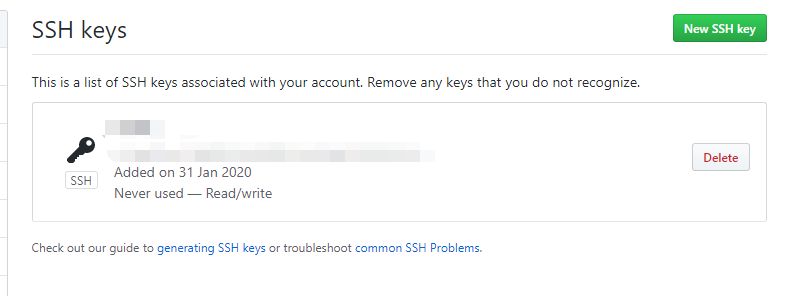
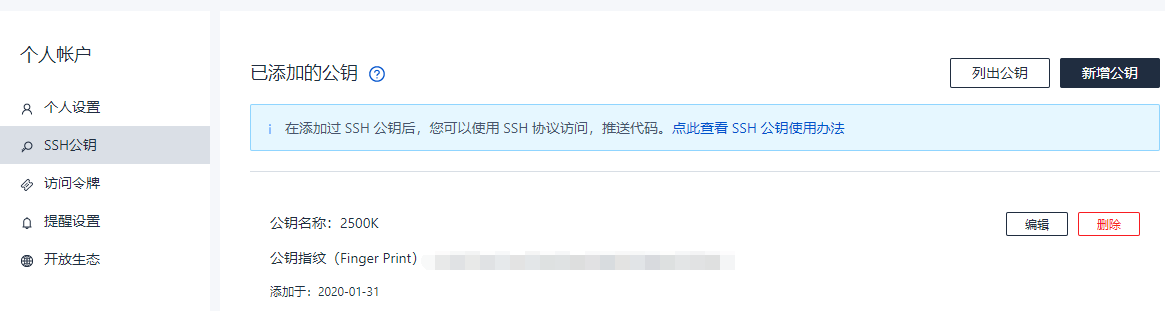
4.ssh-add
手动开启ssh
1 | eval `ssh-agent -s` |
执行ssh-add
1 | ssh-add Coding |
1 | 'ssh-add -K 私钥' 这个命令可以永久生效. |
ssh-add -l查看
1 | $ ssh-add -l |
关于windows下ssh-add失败的解决办法
打开git Bash命令行,依次执行
1 | exec ssh-agent bash |
**引号中的路径就是你私钥文件的路径
5.测试
1 | ssh -T git@github.com |
出现
1 | Hi ! You've successfully authenticated, but GitHub does not provide shell access. |
成功
1 | ssh -T git@git.coding.net |
出现
1 | Coding 提示: Hello *****, You've connected to Coding.net via SSH. This is a personal key. |
成功
hexo下的设置
1 | # Deployment |
遗留问题
貌似每一次开启都需要ssh-add
1 | ssh-add Coding Github |